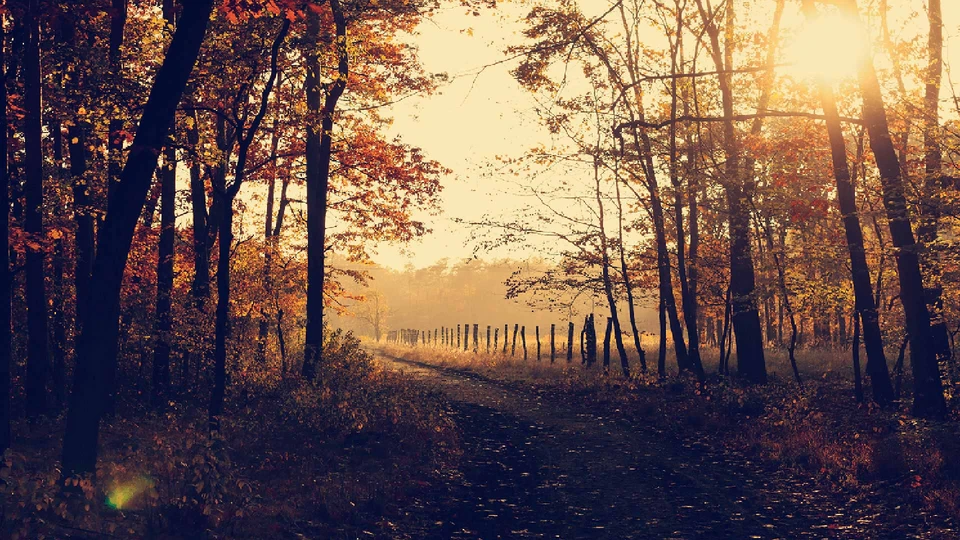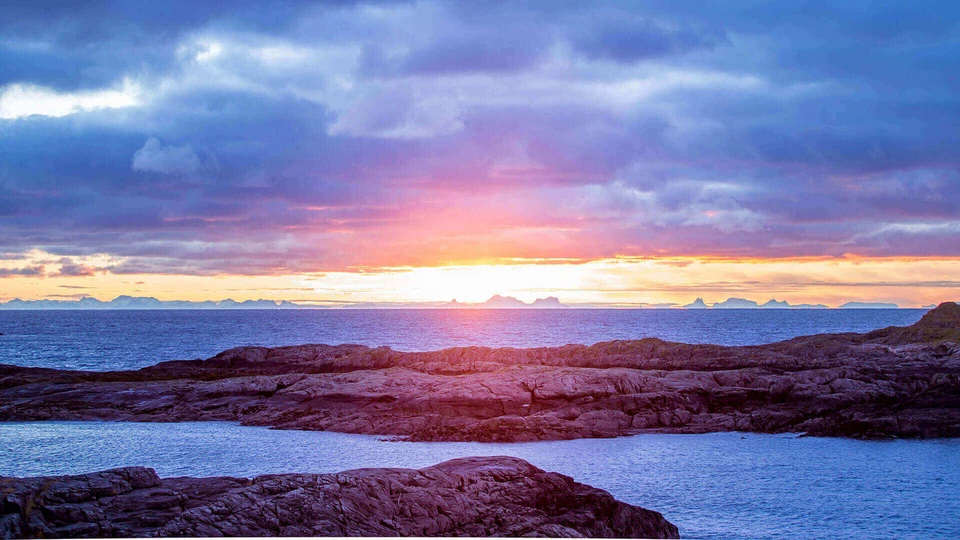Android 系统启动系列文章:
首语
在Android设备开机启动时,会展示Android开机动画,用于增加用户体验和展示设备品牌等信息。它也是Android系统启动的一部分。开机动画是由bootanimation负责的,因此首先先了解下bootanimation是如何启动的。
bootanimation 启动脚本分析
init进程中第二阶段(SecondStageMain)的主要工作有初始化属性服务,加载启动脚本,解析init.rc文件等。
源码路径:system/core/init/init.cpp
int SecondStageMain(int argc, char** argv) {
...
LoadBootScripts(am, sm);
...
}
static void LoadBootScripts(ActionManager& action_manager, ServiceList& service_list) {
Parser parser = CreateParser(action_manager, service_list);
std::string bootscript = GetProperty("ro.boot.init_rc", "");
if (bootscript.empty()) {
parser.ParseConfig("/system/etc/init/hw/init.rc");
if (!parser.ParseConfig("/system/etc/init")) {
late_import_paths.emplace_back("/system/etc/init");
}
// late_import is available only in Q and earlier release. As we don't
// have system_ext in those versions, skip late_import for system_ext.
parser.ParseConfig("/system_ext/etc/init");
if (!parser.ParseConfig("/vendor/etc/init")) {
late_import_paths.emplace_back("/vendor/etc/init");
}
if (!parser.ParseConfig("/odm/etc/init")) {
late_import_paths.emplace_back("/odm/etc/init");
}
if (!parser.ParseConfig("/product/etc/init")) {
late_import_paths.emplace_back("/product/etc/init");
}
} else {
parser.ParseConfig(bootscript);
}
}
在init.rc文件中,可以看到通过class_start来启动 classname 为 core 的 Service。在bootanimation.rc文件中,可以清楚看到Service name为bootanim,执行程序路径为:/system/bin/bootanimation,类名:core。disabled表示系统启动时,不会自动启动bootanimation。那是谁启动bootanimation呢?
SurfaceFlinger它负责管理图形内容的渲染,并将多个图层(包括应用程序窗口、系统UI元素和硬件覆盖层)合成到设备的屏幕上。所以首先需要启动SurfaceFlinger,开机动画的渲染和合成是它完成的,继续分析SurfaceFlinger启动流程。
源码路径:system/core/rootdir/init.rc
...
# Start standard binderized HAL daemons
class_start hal
class_start core
...
源码路径:frameworks/base/cmds/bootanimation/bootanim.rc
service bootanim /system/bin/bootanimation
class core animation
user graphics
group graphics audio
disabled
oneshot
ioprio rt 0
task_profiles MaxPerformance
SurfaceFlinger启动流程
而surfaceflinger.rc文件中,可以清楚看到Service name为surfaceflinger,执行程序路径为:/system/bin/surfaceflinger,类名:core。
因此,可以知道SurfaceFlinger是在init进程启动第二阶段进行启动的。
源码路径:frameworks/native/services/surfaceflinger/surfaceflinger.rc
service surfaceflinger /system/bin/surfaceflinger
class core animation
user system
group graphics drmrpc readproc
capabilities SYS_NICE
onrestart restart --only-if-running zygote
task_profiles HighPerformance
socket pdx/system/vr/display/client stream 0666 system graphics u:object_r:pdx_display_client_endpoint_socket:s0
socket pdx/system/vr/display/manager stream 0666 system graphics u:object_r:pdx_display_manager_endpoint_socket:s0
socket pdx/system/vr/display/vsync stream 0666 system graphics u:object_r:pdx_display_vsync_endpoint_socket:s0
看下SurfaceFlinger的main函数,创建了SurfaceFlinger并且初始化,调用StartPropertySetThread的Start函数。
源码路径:frameworks/native/services/surfaceflinger/main_surfaceflinger.cpp
int main(int, char**) {
...
// instantiate surfaceflinger
sp<SurfaceFlinger> flinger = surfaceflinger::createSurfaceFlinger();
...
// initialize before clients can connect
flinger->init();
...
}
源码路径:frameworks/native/services/surfaceflinger/SurfaceFlinger.cpp
void SurfaceFlinger::init() {
...
mStartPropertySetThread = getFactory().createStartPropertySetThread(presentFenceReliable);
if (mStartPropertySetThread->Start() != NO_ERROR) {
ALOGE("Run StartPropertySetThread failed!");
}
...
}
可以看到将系统属性service.bootanim.exit/service.bootanim.progress设置为0,并将ctl.start设置为bootanim,当系统属性发生改变时,init进程就会接收到一个系统属性变化通知,这个通知最终是由在init进程中的函数handle_property_set_fd来处理的。设置ctl.start表示启动一个服务,这样bootanimation就被启动了。
源码路径:frameworks/native/services/surfaceflinger/StartPropertySetThread.cpp
status_t StartPropertySetThread::Start() {
return run("SurfaceFlinger::StartPropertySetThread", PRIORITY_NORMAL);
}
bool StartPropertySetThread::threadLoop() {
// Set property service.sf.present_timestamp, consumer need check its readiness
property_set(kTimestampProperty, mTimestampPropertyValue ? "1" : "0");
// Clear BootAnimation exit flag
property_set("service.bootanim.exit", "0");
property_set("service.bootanim.progress", "0");
// Start BootAnimation if not started
property_set("ctl.start", "bootanim");
// Exit immediately
return false;
}
bootanimation启动流程
分析bootanimation的main函数,首先判断是否禁用了启动动画,没有则创建一个binder线程池,再创建BootAnimation,等待SurfaceFlinger启动完成。
源码路径:frameworks/base/cmds/bootanimation/bootanimation_main.cpp
int main()
{
setpriority(PRIO_PROCESS, 0, ANDROID_PRIORITY_DISPLAY);
//是否禁用了启动动画
bool noBootAnimation = bootAnimationDisabled();
ALOGI_IF(noBootAnimation, "boot animation disabled");
if (!noBootAnimation) {
//创建binder线程池
sp<ProcessState> proc(ProcessState::self());
ProcessState::self()->startThreadPool();
// create the boot animation object (may take up to 200ms for 2MB zip)
sp<BootAnimation> boot = new BootAnimation(audioplay::createAnimationCallbacks());
waitForSurfaceFlinger();
boot->run("BootAnimation", PRIORITY_DISPLAY);
ALOGV("Boot animation set up. Joining pool.");
IPCThreadState::self()->joinThreadPool();
}
return 0;
}
源码路径:frameworks/base/cmds/bootanimation/BootAnimationUtil.cpp
bool bootAnimationDisabled() {
char value[PROPERTY_VALUE_MAX];
//启动动画调试模式
property_get("debug.sf.nobootanimation", value, "0");
if (atoi(value) > 0) {
return true;
}
property_get("ro.boot.quiescent", value, "0");
if (atoi(value) > 0) {
// Only show the bootanimation for quiescent boots if this system property is set to enabled
//禁用启动动画
if (!property_get_bool("ro.bootanim.quiescent.enabled", false)) {
return true;
}
}
return false;
}
void waitForSurfaceFlinger() {
// TODO: replace this with better waiting logic in future, b/35253872
int64_t waitStartTime = elapsedRealtime();
sp<IServiceManager> sm = defaultServiceManager();
const String16 name("SurfaceFlinger");
const int SERVICE_WAIT_SLEEP_MS = 100;
const int LOG_PER_RETRIES = 10;
int retry = 0;
while (sm->checkService(name) == nullptr) {
retry++;
if ((retry % LOG_PER_RETRIES) == 0) {
ALOGW("Waiting for SurfaceFlinger, waited for %" PRId64 " ms",
elapsedRealtime() - waitStartTime);
}
usleep(SERVICE_WAIT_SLEEP_MS * 1000);
};
int64_t totalWaited = elapsedRealtime() - waitStartTime;
if (totalWaited > SERVICE_WAIT_SLEEP_MS) {
ALOGI("Waiting for SurfaceFlinger took %" PRId64 " ms", totalWaited);
}
}
BootAnimation类有几个重要函数
- onFirstRef(),属于父类RefBase,它用于实现引用计数的对象管理,新增引用计数时调用。
- binderDied() ,Binder结束时,就会回调binderDied()方法。
- readyToRun() ,Thread执行前的初始化工作。
- threadLoop() ,线程根据逻辑是否循环执行。
- android(),显示系统默认的开机画面。
- movie(),显示用户自定义的开机动画。
- loadAnimation(),加载动画。
- playAnimation(),播放动画。
- checkExit(),检查是否退出动画。
源码路径:frameworks/base/cmds/bootanimation/BootAnimation.h
private:
virtual bool threadLoop();
virtual status_t readyToRun();
virtual void onFirstRef();
virtual void binderDied(const wp<IBinder>& who);
...
//系统默认的开机画面
bool android();
//用户自定义的开机动画
bool movie();
...
//加载动画
Animation* loadAnimation(const String8&);
//播放动画
bool playAnimation(const Animation&);
void releaseAnimation(Animation*) const;
bool parseAnimationDesc(Animation&);
bool preloadZip(Animation &animation);
void findBootAnimationFile();
bool findBootAnimationFileInternal(const std::vector<std::string>& files);
bool preloadAnimation();
EGLConfig getEglConfig(const EGLDisplay&);
ui::Size limitSurfaceSize(int width, int height) const;
void resizeSurface(int newWidth, int newHeight);
void projectSceneToWindow();
bool shouldStopPlayingPart(const Animation::Part& part, int fadedFramesCount,
int lastDisplayedProgress);
//检查是否退出动画
void checkExit();
BootAnimation构造函数中,创建了SurfaceComposerClient,mSession用来和SurfaceFlinger执行Binder进程间通信,执行linkToComposerDeath方法用于获取SurfaceFlinger死亡通知,preloadAnimation方法开始加载动画,首先去查询动画文件,动画文件的存放位置如代码中定义所示。动画文件是按照指定位置顺序读取,如果读取到当前位置动画文件,则不读取后续动画文件。
源码路径:frameworks/base/cmds/bootanimation/BootAnimation.cpp
static const char OEM_BOOTANIMATION_FILE[] = "/oem/media/bootanimation.zip";
static const char PRODUCT_BOOTANIMATION_DARK_FILE[] = "/product/media/bootanimation-dark.zip";
static const char PRODUCT_BOOTANIMATION_FILE[] = "/product/media/bootanimation.zip";
static const char SYSTEM_BOOTANIMATION_FILE[] = "/system/media/bootanimation.zip";
static const char APEX_BOOTANIMATION_FILE[] = "/apex/com.android.bootanimation/etc/bootanimation.zip";
static const char PRODUCT_ENCRYPTED_BOOTANIMATION_FILE[] = "/product/media/bootanimation-encrypted.zip";
static const char SYSTEM_ENCRYPTED_BOOTANIMATION_FILE[] = "/system/media/bootanimation-encrypted.zip";
static const char OEM_SHUTDOWNANIMATION_FILE[] = "/oem/media/shutdownanimation.zip";
static const char PRODUCT_SHUTDOWNANIMATION_FILE[] = "/product/media/shutdownanimation.zip";
static const char SYSTEM_SHUTDOWNANIMATION_FILE[] = "/system/media/shutdownanimation.zip";
static constexpr const char* PRODUCT_USERSPACE_REBOOT_ANIMATION_FILE = "/product/media/userspace-reboot.zip";
static constexpr const char* OEM_USERSPACE_REBOOT_ANIMATION_FILE = "/oem/media/userspace-reboot.zip";
static constexpr const char* SYSTEM_USERSPACE_REBOOT_ANIMATION_FILE = "/system/media/userspace-reboot.zip";
BootAnimation::BootAnimation(sp<Callbacks> callbacks)
: Thread(false), mLooper(new Looper(false)), mClockEnabled(true), mTimeIsAccurate(false),
mTimeFormat12Hour(false), mTimeCheckThread(nullptr), mCallbacks(callbacks) {
mSession = new SurfaceComposerClient();
std::string powerCtl = android::base::GetProperty("sys.powerctl", "");
if (powerCtl.empty()) {
mShuttingDown = false;
} else {
mShuttingDown = true;
}
ALOGD("%sAnimationStartTiming start time: %" PRId64 "ms", mShuttingDown ? "Shutdown" : "Boot",
elapsedRealtime());
}
void BootAnimation::onFirstRef() {
//接收SurfaceFlinger死亡通知
status_t err = mSession->linkToComposerDeath(this);
SLOGE_IF(err, "linkToComposerDeath failed (%s) ", strerror(-err));
if (err == NO_ERROR) {
// Load the animation content -- this can be slow (eg 200ms)
// called before waitForSurfaceFlinger() in main() to avoid wait
ALOGD("%sAnimationPreloadTiming start time: %" PRId64 "ms",
mShuttingDown ? "Shutdown" : "Boot", elapsedRealtime());
preloadAnimation();
ALOGD("%sAnimationPreloadStopTiming start time: %" PRId64 "ms",
mShuttingDown ? "Shutdown" : "Boot", elapsedRealtime());
}
}
bool BootAnimation::preloadAnimation() {
findBootAnimationFile();
if (!mZipFileName.isEmpty()) {
//加载动画
mAnimation = loadAnimation(mZipFileName);
return (mAnimation != nullptr);
}
return false;
}
void BootAnimation::findBootAnimationFile() {
// If the device has encryption turned on or is in process
// of being encrypted we show the encrypted boot animation.
char decrypt[PROPERTY_VALUE_MAX];
property_get("vold.decrypt", decrypt, "");
bool encryptedAnimation = atoi(decrypt) != 0 ||
!strcmp("trigger_restart_min_framework", decrypt);
if (!mShuttingDown && encryptedAnimation) {
static const std::vector<std::string> encryptedBootFiles = {
PRODUCT_ENCRYPTED_BOOTANIMATION_FILE, SYSTEM_ENCRYPTED_BOOTANIMATION_FILE,
};
if (findBootAnimationFileInternal(encryptedBootFiles)) {
return;
}
}
const bool playDarkAnim = android::base::GetIntProperty("ro.boot.theme", 0) == 1;
static const std::vector<std::string> bootFiles = {
APEX_BOOTANIMATION_FILE, playDarkAnim ? PRODUCT_BOOTANIMATION_DARK_FILE : PRODUCT_BOOTANIMATION_FILE,
OEM_BOOTANIMATION_FILE, SYSTEM_BOOTANIMATION_FILE
};
static const std::vector<std::string> shutdownFiles = {
PRODUCT_SHUTDOWNANIMATION_FILE, OEM_SHUTDOWNANIMATION_FILE, SYSTEM_SHUTDOWNANIMATION_FILE, ""
};
static const std::vector<std::string> userspaceRebootFiles = {
PRODUCT_USERSPACE_REBOOT_ANIMATION_FILE, OEM_USERSPACE_REBOOT_ANIMATION_FILE,
SYSTEM_USERSPACE_REBOOT_ANIMATION_FILE,
};
if (android::base::GetBoolProperty("sys.init.userspace_reboot.in_progress", false)) {
findBootAnimationFileInternal(userspaceRebootFiles);
} else if (mShuttingDown) {
findBootAnimationFileInternal(shutdownFiles);
} else {
findBootAnimationFileInternal(bootFiles);
}
}
bool BootAnimation::findBootAnimationFileInternal(const std::vector<std::string> &files) {
for (const std::string& f : files) {
if (access(f.c_str(), R_OK) == 0) {
mZipFileName = f.c_str();
return true;
}
}
return false;
}
BootAnimation::Animation* BootAnimation::loadAnimation(const String8& fn) {
if (mLoadedFiles.indexOf(fn) >= 0) {
SLOGE("File \"%s\" is already loaded. Cyclic ref is not allowed",
fn.string());
return nullptr;
}
ZipFileRO *zip = ZipFileRO::open(fn);
if (zip == nullptr) {
SLOGE("Failed to open animation zip \"%s\": %s",
fn.string(), strerror(errno));
return nullptr;
}
ALOGD("%s is loaded successfully", fn.string());
Animation *animation = new Animation;
animation->fileName = fn;
animation->zip = zip;
animation->clockFont.map = nullptr;
mLoadedFiles.add(animation->fileName);
//解析动画文件
parseAnimationDesc(*animation);
if (!preloadZip(*animation)) {
releaseAnimation(animation);
return nullptr;
}
mLoadedFiles.remove(fn);
return animation;
}
bool BootAnimation::parseAnimationDesc(Animation& animation) {
String8 desString;
if (!readFile(animation.zip, "desc.txt", desString)) {
return false;
}
char const* s = desString.string();
std::string dynamicColoringPartName = "";
bool postDynamicColoring = false;
// Parse the description file
...
}
bootanimation.zip
动画文件的压缩包里都存在一个动画配置文件desc.txt,它是描述开机动画是如何显示的。我们以device/google/atv/products/bootanimations/bootanimation.zip动画压缩包为例进行分析,它是AndroidTV存储动画文件的路径。desc.txt内容如下:
第1行用来描述开机动画在屏幕显示的大小及帧率。这个定义指示 bootanimation 的播放分辨率为 512x416 像素,帧率为 60 帧/秒。分辨率定义了动画的宽度和高度,而帧率定义了动画播放的流畅程度,即每秒播放的帧数。
第2行c:表示清除命令。1:表示清除的起始帧。0:表示清除的结束帧。part0:表示需要清除的动画帧所在的文件夹路径。这个定义指示在播放动画时,从指定的文件夹 part0 中清除第 1 帧。这样可以控制在播放过程中是否清除特定的帧,以实现动画效果的变化或平滑的过渡效果。3-5行同理。
最后一行f:表示循环命令。0:表示循环的起始帧。0:表示循环的结束帧。part4:表示需要循环的动画帧所在的文件夹路径。10:表示循环次数。该行指示在播放动画时,从指定的文件夹中的起始帧到结束帧之间的帧进行循环播放,重复播放 10 次。
512 416 60
c 1 0 part0
c 1 15 part1
c 1 0 part2
c 1 0 part3
f 0 0 part4 10
动画配置文件还有指定播放顺序的,例如如下的配置,p:表示播放顺序命令。1:表示播放的顺序。0:表示播放的循环次数。0 表示无限循环。folder1:表示动画帧所在的文件夹路径。根据这个定义,folder1 是一个目录,包含了一组 bootanimation 动画帧文件。该行指示在播放动画时,按照顺序从 folder1 目录中加载帧并进行播放。
p 1 0 folder1
加载动画执行完成后,接下来会执行主体函数threadLoop,首先判断自定义开机动画文件是否存在,如果不存在则执行Android方法,否则执行自定义动画Movie方法。Android和Movie方法最后都返回false。因此threadloop也返回false,代表代码只执行一次。最后获取service.bootanim.exit属性,如果值为1,循环就会退出,开机动画就会结束。service.bootanim.exit属性是在AMS中被修改为1的,在后面AMS中会讲到。
static const char EXIT_PROP_NAME[] = "service.bootanim.exit";
bool BootAnimation::threadLoop() {
bool result;
initShaders();
// We have no bootanimation file, so we use the stock android logo
// animation.
if (mZipFileName.isEmpty()) {
ALOGD("No animation file");
//系统默认开机画面
result = android();
} else {
//自定义开机动画显示
result = movie();
}
mCallbacks->shutdown();
eglMakeCurrent(mDisplay, EGL_NO_SURFACE, EGL_NO_SURFACE, EGL_NO_CONTEXT);
eglDestroyContext(mDisplay, mContext);
eglDestroySurface(mDisplay, mSurface);
mFlingerSurface.clear();
mFlingerSurfaceControl.clear();
eglTerminate(mDisplay);
eglReleaseThread();
IPCThreadState::self()->stopProcess();
return result;
}
bool BootAnimation::android() {
glActiveTexture(GL_TEXTURE0);
SLOGD("%sAnimationShownTiming start time: %" PRId64 "ms", mShuttingDown ? "Shutdown" : "Boot",
elapsedRealtime());
//android-logo-mask.png和android-logo-shine.png保存在frameworks/base/core/res/assets/images/路径下
initTexture(&mAndroid[0], mAssets, "images/android-logo-mask.png");
initTexture(&mAndroid[1], mAssets, "images/android-logo-shine.png");
mCallbacks->init({});
...
return false;
}
bool BootAnimation::movie() {
if (mAnimation == nullptr) {
mAnimation = loadAnimation(mZipFileName);
}
if (mAnimation == nullptr)
return false;
...
playAnimation(*mAnimation);
releaseAnimation(mAnimation);
mAnimation = nullptr;
return false;
}
bool BootAnimation::playAnimation(const Animation& animation) {
...
checkExit();
}
void BootAnimation::checkExit() {
// Allow surface flinger to gracefully request shutdown
char value[PROPERTY_VALUE_MAX];
property_get(EXIT_PROP_NAME, value, "0");
int exitnow = atoi(value);
if (exitnow) {
requestExit();
}
}
总结
init进程是Android系统中的第一个用户空间进程。它负责启动各个系统服务和应用程序。在init进程启动过程中,SurfaceFlinger也被启动,SurfaceFlinger是Android中的显示系统服务,负责管理屏幕显示和图形渲染。开机动画需要使用SurfaceFlinger来显示。然后bootanimation也启动,进行开机动画的播放。bootanimation.zip中包含动画文件和动画配置文件。最终,当所有系统服务和应用程序启动完毕,开机动画结束,进入系统主界面。