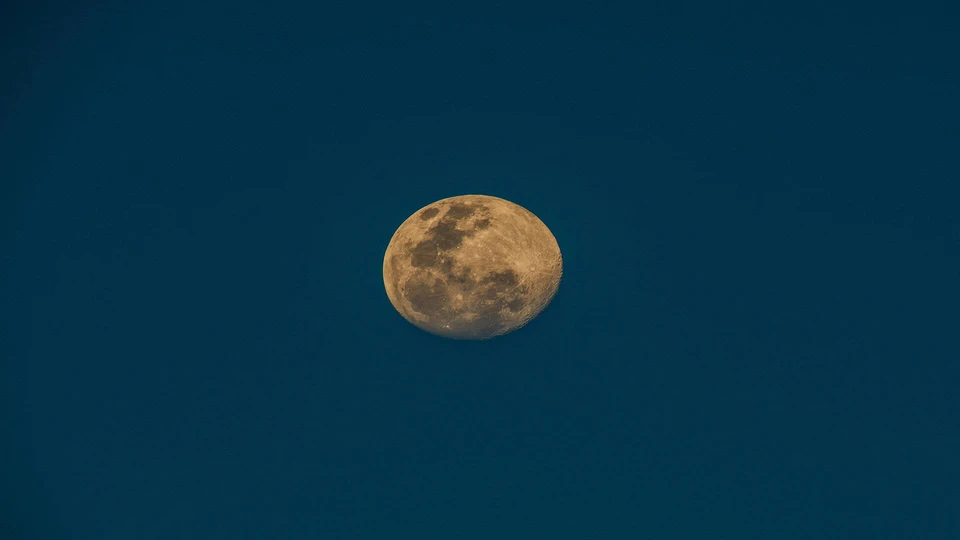Android常用框架
一、 OkHttp3
- Okhttp是一个高效的http客户端,处理网络请求的开源项目。
特性:
- 能够高效的执行http,数据加载速度更快,更省流量。
- 支持Gzip压缩,提升速度,节省流量。
- 缓存响应数据,避免了重复的网络请求。
- 使用简单,支持同步阻塞调用和带回调的异步调用。
GitHub地址:https://github.com/square/okhttp
依赖: implementation("com.squareup.okhttp3:okhttp:4.1.0")
权限: <uses-permission android:name="android.permission.INTERNET"/>
Get请求:
//1.创建OkhttpClient对象
OkHttpClient client = new OkHttpClient();
//2.创建request对象,设置一个url地址,请求方式
Request request = new Request.Builder()
.url("http://www.baidu.com")
.get()
.build();
//3.创建一个call对象,参数就是request对象
Call call = client.newCall(request);
同步Get请求:
- 提交同步get请求会阻塞线程,避免ANR异常,需要开启一个子线程。
new Thread(){
@Override
public void run() {
try {
Response response = call.execute();
Log.d(TAG, response.body().toString());
} catch (IOException e) {
e.printStackTrace();
}
}
}.start();
异步Get请求:
//4.请求加入回调,重写回调方法
call.enqueue(new Callback() {
//请求失败
@Override
public void onFailure(Call call, IOException e) {
Log.d(TAG, "onFailure: "+e.getMessage());
}
//请求成功
@Override
public void onResponse(Call call, Response response) throws IOException {
Log.d(TAG, "onResponse: "+response.body().toString());
}
});
Post请求:
-
构造request对象时,需要构造一个RequestBody对象,携带提交的数据。构造时需要指定MediaType,用于描述请求/响应的内容类型。常见类型有:
text/html:HTML格式 text/pain:纯文本格式 image/jpeg:jpg图片格式 application/json:JSON数据格式 application/octet-stream:二进制流数据(如常见的文件下载) application/x-www-form-urlencoded:form表单encType属性的默认格式,表单数据将以key/value的形式发送到服务端 multipart/form-data:表单上传文件的格式 -
上传json字符串
OkHttpClient client = new OkHttpClient(); //构造 RequestBody 需要指定MediaType,用于描述请求/响应 body 的内容类型 MediaType JSON = MediaType.parse("application/json; charset=utf-8"); String json = "{\"name\":\"zhangsan\",\"age\":\"20\"}"; new Request.Builder() .url(url) .post(RequestBody.create(JSON, json)) .build(); client.newCall(request).enqueue(new Callback() { @Override public void onFailure(Call call, IOException e) { } @Override public void onResponse(Call call, Response response) throws IOException { } }); -
上传文件
OkHttpClient client = new OkHttpClient(); String filePath = "C:\\Users\\yhj\\Desktop\\SoftwareFramework"; File file = new File(filePath); Request request = new Request.Builder() .url(url) .post(RequestBody.create(MediaType.parse("application/octet-stream"), file)) .build(); client.newCall(request).enqueue(new Callback() { @Override public void onFailure(Call call, IOException e) { } @Override public void onResponse(Call call, Response response) throws IOException { } }); -
提交表单文件
OkHttpClient client = new OkHttpClient(); RequestBody requestBody = new FormBody.Builder() .add("name", "value") .build(); Request request = new Request.Builder() .url(url) .post(requestBody) .build(); client.newCall(request).enqueue(new Callback() { @Override public void onFailure(Call call, IOException e) { } @Override public void onResponse(Call call, Response response) throws IOException { } }); -
使用MultipartBody同时上传多种类型数据
OkHttpClient client = new OkHttpClient(); String filePath=""; File file = new File(filePath); MultipartBody multipartBody = new MultipartBody.Builder() //设置类型是表单 .setType(MultipartBody.FORM) .addFormDataPart("name", "value") .addFormDataPart("name1", "value1") .addFormDataPart("name", file.getName(), RequestBody.create(MediaType.parse("application/octet-stream"), file)).build(); Request request = new Request.Builder() .url(url) .post(multipartBody) .build(); client.newCall(request).enqueue(new Callback() { @Override public void onFailure(Call call, IOException e) { } @Override public void onResponse(Call call, Response response) throws IOException { } }); -
异步下载一个图片文件
String url="http://pic1.win4000.com/wallpaper/c/53cdd1f7c1f21.jpg"; OkHttpClient client = new OkHttpClient(); Request request = new Request.Builder() .url(url) .get() .build(); client.newCall(request).enqueue(new Callback() { @Override public void onFailure(Call call, IOException e) { Log.d(TAG, "onFailure: "+e.getMessage()); } @Override public void onResponse(Call call, Response response) throws IOException { InputStream inputStream = response.body().byteStream(); int len=0; File file = new File(Environment.getExternalStorageDirectory(), "baidu.jpg"); FileOutputStream fos = new FileOutputStream(file); byte[] bytes = new byte[1024]; while ((len=inputStream.read(bytes))!=-1){ fos.write(bytes); } fos.flush(); fos.close(); inputStream.close(); } }); -
网络下载图片显示到ImageView中
@Override public void onResponse (Call call, Response response) throws IOException { InputStream is = response.body().byteStream(); //使用 BitmapFactory 的 decodeStream 将图片的输入流直接转换为 Bitmap final Bitmap bitmap = BitmapFactory.decodeStream(is); //在主线程中操作UI runOnUiThread(new Runnable() { @Override public void run() { //然后将Bitmap设置到 ImageView 中 imageView.setImageBitmap(bitmap); } }); is.close(); } -
设置超时时间和缓存
OkHttpClient.Builder builder = new OkHttpClient.Builder() .writeTimeout(20, java.util.concurrent.TimeUnit.SECONDS) .connectTimeout(15, java.util.concurrent.TimeUnit.SECONDS) .readTimeout(20,TimeUnit.SECONDS) .cache(new Cache(new File("pathname"),1024*1024*100)); builder.build(); -
Http头部的设置和读取
HTTP 头的数据结构是
Map<String, List<String>>类型。也就是说,对于每个 HTTP 头,可能有多个值。但是大部分 HTTP 头都只有一个值,只有少部分 HTTP 头允许多个值。至于name的取值说明,可以查看这个Http请求头大全。
OkHttp的处理方式是:
-
使用
header(name,value)来设置HTTP头的唯一值,如果请求中已经存在响应的信息那么直接替换掉。 -
使用
addHeader(name,value)来补充新值,如果请求头中已经存在name的name-value,那么还会继续添加,请求头中便会存在多个name相同而value不同的“键值对”。 -
使用
header(name)读取唯一值或多个值的最后一个值 -
使用
headers(name)获取所有值OkHttpClient client = new OkHttpClient(); Request request = new Request.Builder() .url("https://github.com") .header("User-Agent", "My super agent") .addHeader("Accept", "text/html") .build(); Response response = client.newCall(request).execute(); if (!response.isSuccessful()) { throw new IOException("服务器端错误: " + response); } System.out.println(response.header("Server")); System.out.println(response.headers("Set-Cookie"));
小结: OKHttp是一个处理网络请求的开源项目,Android 当前最火热网络框架,由移动支付Square公司贡献,用于替代HttpUrlConnection和Apache HttpClient(android API23 6.0里已移除HttpClient)。